Sections
10 years ago
What this tweak does is simply enable the Usage Statistics on your iPod Touch under Settings > General > Usage. If you go to the bottom you will notice nothing is there, once you install this tweak just Reboot your Device and you will then see the statistics. Note: Make sure to let your device completely charge so the statistics will show!