Cydia Tweaks in Tweaks section by Recent Updates ↓
10 years ago
Remove iOS 7 unlock slider arrow
10 years ago
?????????,???????????????????????????????????

10 years ago
pro image editor in Camera & Photos
10 years ago
Disables the PLAY button in the Music.app!
10 years ago
battery alerts set to iPad levels
10 years ago
show profile pictures in contact lists
10 years ago
queue the next song, don't start playing it
10 years ago
smooths iPhoneOS transitions (2.x->2.y/3.x)